“Designed to Teach, Not Just Decorate” – A Graphic Designer’s Take on E-Learning Visuals
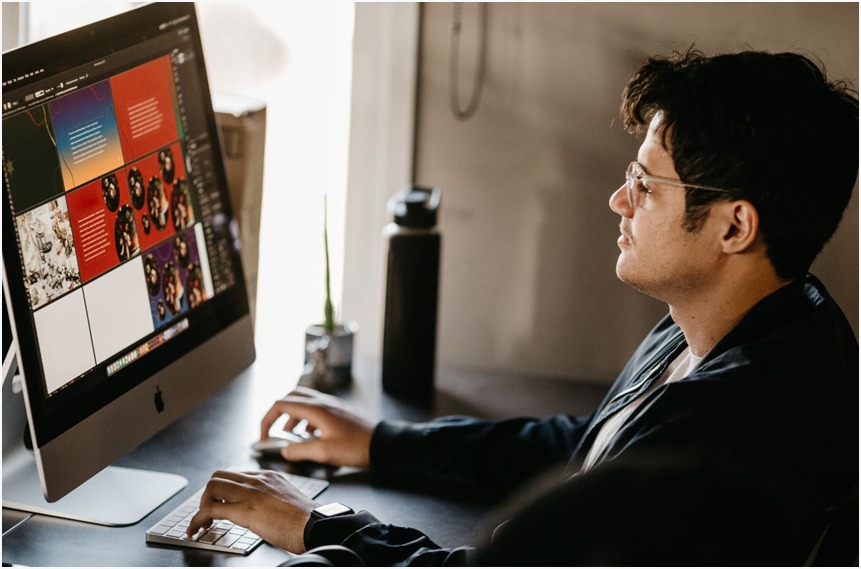
Hi, I’m Sanjay. I’ve been a graphic designer in the e-learning space for over a decade. I’ve worked on hundreds of modules—some exciting, some forgettable—and I’ve learned one big truth along the way:
Graphics are not decorations. They’re explanations.
Let me tell you how I got here.
The Stock Photo Phase
When I first started, I thought good design meant making things look good. I’d pull in polished stock photos—smiling employees, handshake moments, people pointing at whiteboards. The slides looked clean and colorful, and I was proud of them.
But then I sat in on a user testing session.
A learner paused on a screen and said, “Nice photo… but what am I supposed to do here?”
That hit me. I realized I was designing for aesthetic, not clarity. From that day on, everything changed.
Design With a Purpose
Now, every time I place a graphic, I ask myself one thing:
“Does this help the learner understand better?”
If it doesn’t, it doesn’t belong.
Visuals should support the message. A good diagram can explain in 10 seconds what a paragraph might take a minute to read. An icon can guide attention faster than a bullet point. A well-placed callout can make a key point impossible to miss.
We’re not just designing screens—we’re building learning experiences.
Balancing Looks with Learning
There’s a concept in learning design called cognitive load—basically, our brain can only take in so much at once.
If I fill a slide with decorative elements, animations, and inconsistent layouts, I’m not helping the learner—I’m overwhelming them.
Now, I focus on:
- Clean, consistent layouts
- A clear visual hierarchy (titles, subheads, icons)
- Minimal distractions
Just enough contrast and color to make content intuitive.
I’ve learned that good UI supports good UX. When learners know where to look, how to navigate, and what matters most—they relax. They absorb. They learn.
Real-World Design Choices
Let me share a few real examples where graphics made a difference:
- In a healthcare module, we replaced a wall of text with a simple process flow diagram for patient check-in. Completion rates jumped.
- In a soft-skills course, we added character-driven illustrations to show scenarios. Learners said the visuals helped them “see themselves” in the situation.
- In a safety training, we used animated icons and warning symbols to call out hazards. No one missed the message.
None of this happened by chance. It was all design with intention—something we deeply value in the projects I’ve worked on with GoodLRN, a team that understands that meaningful design is as important as meaningful content. Collaborating with them has shown me how powerful the right combination of instructional design and purposeful visuals can be.
And Then There’s Accessibility
Design isn’t just for the average learner—it’s for every learner.
That’s why I always check:
- Text contrast ratios
- Alt text for images
- Visuals that work across devices
- Avoiding essential information buried inside graphics
Because inclusive design is effective design.
My Golden Rule? Always Ask “Why”
Every time a client says, “Can you add some visuals to make this more engaging?”, I smile and say:
“Sure—tell me what the learner needs to understand here.”
That’s the key. Start with the learning goal. Then pick the graphic. Not the other way around.
In Closing…
If you’re designing e-learning—or working with someone who does—remember:
Graphics aren’t for filling space. They’re for filling understanding.
And with the right partners—like the team at GoodLRN, who blend thoughtful content with purposeful design—you can create learning that’s not just informative, but impactful.
That’s not just good design. That’s learning that lasts.

